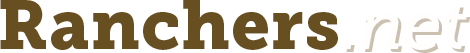Faster horses
Well-known member
- Joined
- Feb 11, 2005
- Messages
- 30,239
- Reaction score
- 1,423
More than just me have asked you about there not being a "post image" to click on in order to post pictures.
Would you please take a look and see what can be done about that?
We have waited for a reply from you with none forthcoming. The whole thing is frustrating.
Thanks.
Would you please take a look and see what can be done about that?
We have waited for a reply from you with none forthcoming. The whole thing is frustrating.
Thanks.